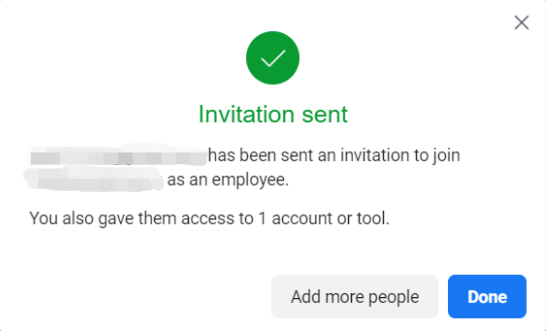When the advertising data in your ad account is abnormal and you need our assistance in troubleshooting, in order to improve the efficiency of troubleshooting, it is recommended that you share the viewing permission of the ad account with us.
Facebook ad account sharing operation steps
- Click here, first select the Business Manager where your ad account is located, and then enter the Business Settings interface
- Enter the Users > People page, click the Add button shown in the figure below to add a new user
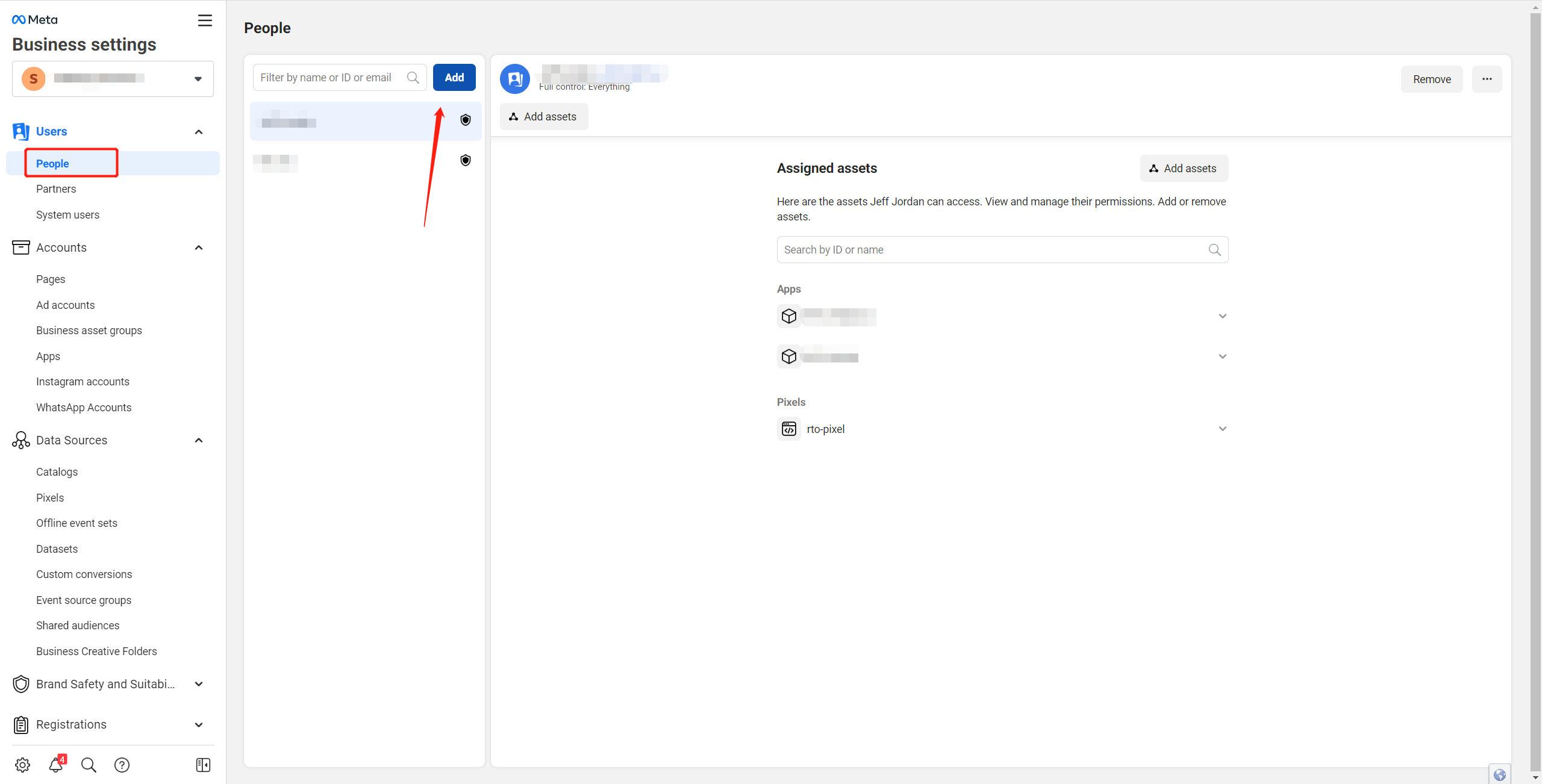
- In the Invite People pop-up window, enter the OmniTrack technical support acocunt: nic860107@gmail.com, and then click the Next button
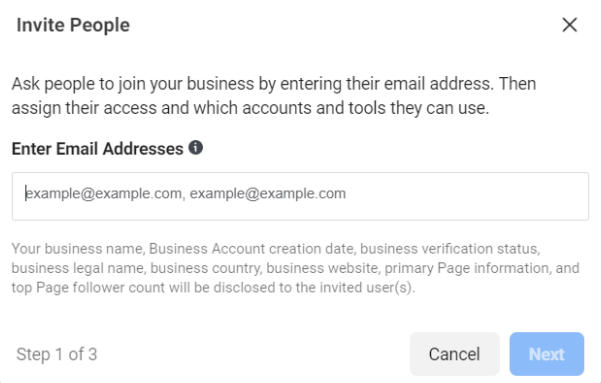
- No need to make any modifications in Step2, just click the Next button
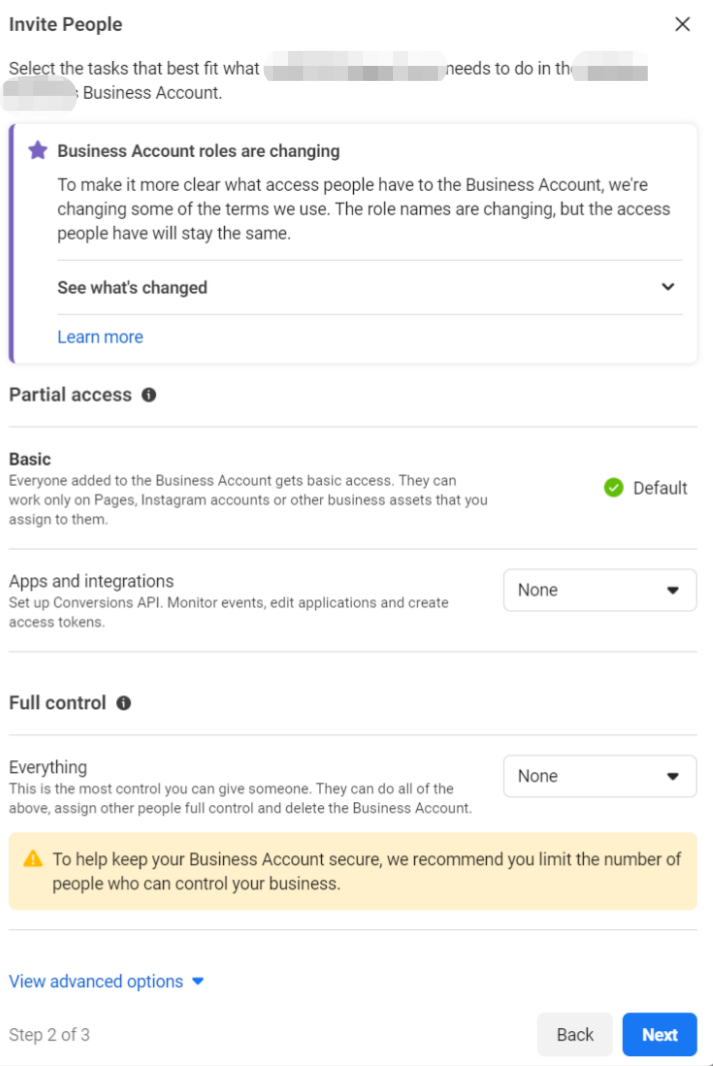
- Select the corresponding ad account in the Ad account option, and assign the "View Preformance" permission, and then click the Invite button
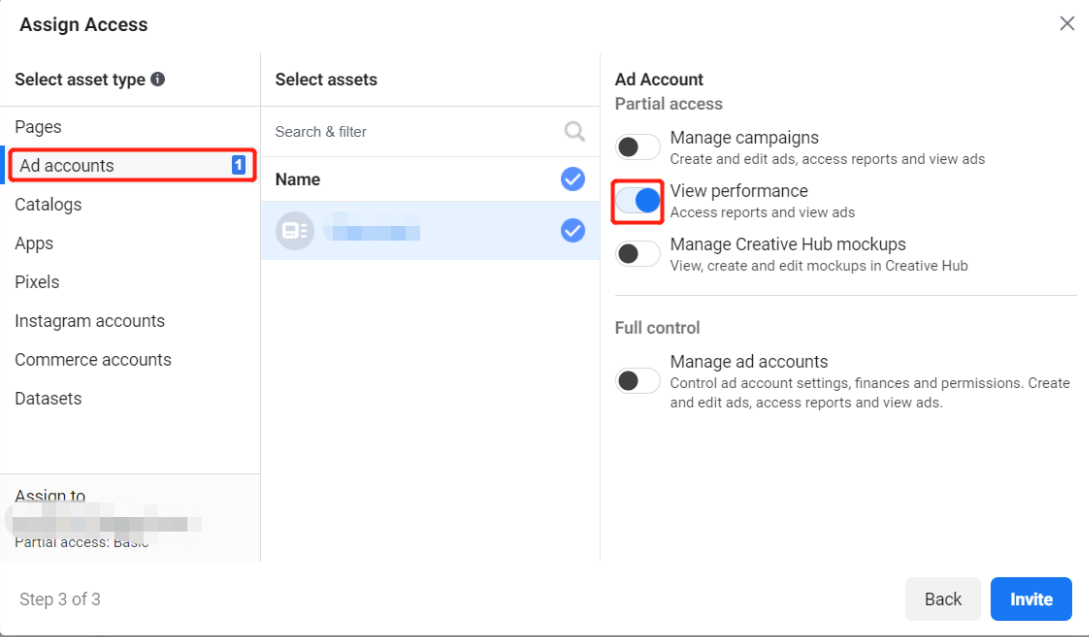
- When you see the following prompt, it means that the sharing operation of the advertising account has been completed. You only need to pass the prompt information in the picture below through the chat window or send an email to Support@rto.ai, and we will arrange technical staff to help you troubleshoot the problem.